Help Music Notes In Space HN
Music Games # Music Notes In Space HN # Help Music Notes In Space HN
FREE - MOBILE FRIENLY
Learn to read music easily with COLOR NOTES
2a - 2 music notes with C - DO Color
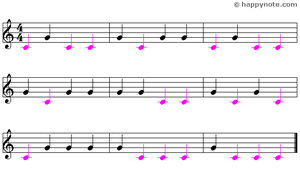
C G - DO SOL
NEW ! Check the names of the
notes for each Musical Reading !
C G C G | G C G G | C G C C
G C G G | G G C C | G C G C
C G G G | G C C C | G C C C
or
DO SOL DO SOL | SOL DO SOL...
C G - DO SOL
FREE online for all devices ! ![]() French From 2 to 17 music notes, wiht A B C D E F G or DO RE MI FA SOL LA SI, 32 progressive Musical Readings with new music notes IN COLOR to learn to read music easily and quicky !
French From 2 to 17 music notes, wiht A B C D E F G or DO RE MI FA SOL LA SI, 32 progressive Musical Readings with new music notes IN COLOR to learn to read music easily and quicky !
6a - 6 music notes with A - LA Color

C D E F G A - DO RE MI FA SOL LA
Learn to read
music notes the fun way !
Both for complete beginners or for people wanting to improve their reading music skill, a fully customizable professional music game, used by children, adults and music school, in the world wide. You can REALLY learn to read music notes and have fun at the same time !
Music Notes In Space HN, version 2.0
Menu Help - Musical Help/About...to learn about your number version
Game download page : Music Notes In Space HN
- Use of Direct3D for a better experience
- New V and B key to shoot laterally on notes, meteorites and comets
- New counter to select the number of Whole note to shoot to win the game
- No more 1000 points Score limitation
- Hi-Score at the end of the game
- Distant Galaxies mode
- 10 000 points Bonus to win by answering to a question about music note durations
- Uncompressed sounds for a better audio quality
Why don't all music notes look the same?
The way a note looks indicates its duration, that is how long it must be played.
| A WHOLE NOTE | A HALF NOTE | A QUARTER NOTE |
- A WHOLE NOTE is the longest note: its duration is twice the duration of a Half note. It takes 2 Half notes to make a Whole note. This means that in an orchestra, for instance, in the same amount of time that a musician plays a Whole note, another can play two Half notes.
- A HALF NOTE lasts twice as long as a Quarter note. It takes two Quarter notes to make a Half note.
- Since1 WHOLE NOTE =2 HALF NOTES and1 HALF NOTE =2 QUARTER NOTES, then1 WHOLE NOTE =4 QUARTER NOTES.
There are other, shorter durations: the 8th note, the 16th note, the 32th note, and the 64th note. This version of Music Notes In Space HN only uses whole, half, and Quarter notes.
NOTICE. In the game, the notes are in color. But if you look at actual sheet music, you will see that music notes are always written in black and white only.
How to play Music Notes In Space HN (and how to win!)

Select a level
Before playing, you must choose a level of difficulty: BEGINNER - ADVANCED - EXPERT. Simply click on the level you want. According to the level of difficulty you have selected, the game will be slower or faster, and fewer or more notes will be on screen at the same time.
WARNING: There is a great difference between the three levels of difficulty. The Expert level is truly challenging.
Answer to the preliminary mini-quiz
Before playing, click on the correct answer to the question that pops up on your screen. If you make the right choice, you keep you 10 000 points bonus and the mini-quiz disappears. If you pick a wrong answer, your bonus is divides by 2, and you must take the mini-quiz again. Don't worry if you don't know the answer and make mistakes at the beginning, you're going to learn quickly just by playing the game!
Options
Use the Options menu to customize your game:
Distant Galaxies mode G - Play in Distant Galaxy modes to change the color of your game
Meteorites and comets T - See below
Display notes value during the game D - During the game, when a note split or when two notes collide, a message is brievely displayed on the screen. Try it!
How to play
Shoot at the floating notes with your Spaceship: the duration indicated by your Spaceship (WHOLE NOTE, HALF NOTE, QUARTER NOTE) must match the duration of the note you hit.
- To change the duration indicated by your Spaceship, use the Up and Down arrow keys
- To move your Spaceship across the bottom of the screen, use the Left and Right arrow keys
- To shoot latteraly at the notes, press the V and B keys, to shoot frontally - and run the game - press the Spacebar key.
Game in full screen
You can use the Game/Full Screen menu Alt + Enter to play in full screen.
In full screen, the menu bar is not available. The game automatically come back to the window mode when you get an Hi-Score or when you play a new game.
Start the game
To start the game, shoot with the Space bar.
Score
Keep track of your score with the indicator in the upper right corner of your screen.
To win points
- When you hit a Whole note, it splits into 2 Half notes (1 Whole note = 2 Half notes) or into 4 Quarter notes (1 Whole note = 4 Quarter notes) and you win 400 points.
- When you hit a Half note, it splits into 2 Quarter notes (1 Half note = 2 Quarter notes) and you win 200 points.
- When you hit a Quarter note, it is destroyed and you win 100 points.
To loose points
Colliding notes
- When 2 Quarter notes collide with each other, they turn into a Half note (2 Quarter notes = 1 Half note) and you loose 200 points.
- When 2 Half notes collide with each other, they turn into a Whole note (2 Half notes = 1 Whole note) and you loose 400 points.
Wrong hit
If you hit a note but the duration indicated by your Spaceship didn't match the duration of the note, your hit is wrong and you loose the points you should have won for a correct hit.
Note colliding with your Spaceship
- If your Spaceship collides with a Whole note, you loose 400 points
- If your Spaceship collides with a Half note, you loose 200 points
- If your Spaceship collides with a Quarter note, you loose 100 points
Missing shot
When you miss your shoot and your projectile hit the right, left or top of the screen you loose 100 points
Lives: comets and meteors
Keep track of the number of lives you have left with the life indicator in the upper left corner of your screen.
If a METEOR collides with your Spaceship, the Spaceship explodes and you loose 1 life (If you run out of lives, you loose the game). You can shoot down the meteors and win 200 points. Try to shoot down each meteor as soon as it appears. Otherwise, its speed will increase with each rebound.
COMETS are harmless, but you win 1 extra life and 1000 points for every comet you shoot down.
To make the game easier to win, you have the option of deactivating comets and meteors. Simply select Options/Comets and Meteors T . Notice that if you deactivate comets and meteors, you cannot loose lives and the life indicator is turned off.
go back to the top of the page








