Help for the game Music Note Cracker HN
Music Games - Music Note Cracker HN - Music Note Cracker HN Help
FREE - MOBILE FRIENLY
Learn to read music easily with COLOR NOTES
2a - 2 music notes with C - DO Color
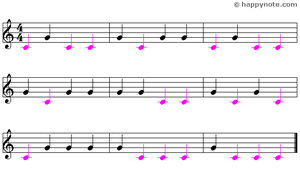
C G - DO SOL
NEW ! Check the names of the
notes for each Musical Reading !
C G C G | G C G G | C G C C
G C G G | G G C C | G C G C
C G G G | G C C C | G C C C
or
DO SOL DO SOL | SOL DO SOL...
C G - DO SOL
FREE online for all devices ! ![]() French From 2 to 17 music notes, wiht A B C D E F G or DO RE MI FA SOL LA SI, 32 progressive Musical Readings with new music notes IN COLOR to learn to read music easily and quicky !
French From 2 to 17 music notes, wiht A B C D E F G or DO RE MI FA SOL LA SI, 32 progressive Musical Readings with new music notes IN COLOR to learn to read music easily and quicky !
6a - 6 music notes with A - LA Color

C D E F G A - DO RE MI FA SOL LA
Learn to read
music notes the fun way !
Both for complete beginners or for people wanting to improve their reading music skill, a fully customizable professional music game, used by children, adults and music school, in the world wide. You can REALLY learn to read music notes and have fun at the same time !
What is a musical rest? - Before to run the game - How to play - Score and Hi-Score
Version 1.90 (Help/About menu to know your version number)
Download - Free Newsletter - Free Support
What is a musical rest?
Please, click on music rest.
Before to run the game
Pick a speed
The Gaming Speed menu allows you to set the pace of the game:
- Adagio: slow game
- Moderato: medium speed game
- Allegro: fast game
- Presto: very fast game
Of course, the faster the pace, the harder the game!
Pick an animal
Click on the elephant to turn it into a giraffe or a camel.
Pick a level
Breakout Note Cracker HN features 4 levels. Each level features a given type of rest (whole, half etc.) and the note of corresponding duration:
- Whole note and whole rest : Level 1
- Half note and half rest : Level 2
- Quarter note and quarter rest : Level 3
- Eighth note and eighth rest : Level 4
The Level menu allows you to choose which level you want to play. By default, the game starts on level 1 (whole note and whole rest).
When you've successfully completed one level, the game automatically takes you to the next one.
Easier game
The game can be made easier for very young players by reducing the number of rests and/or bricks on any level. Simply click on the rests and/or bricks you want to remove before launching the ball. If you change your mind and want to restore a rest or a brick you just deleted, simply click where the rest or brick used to be.
Launch the ball (space bar)
To start the game, launch the (wrecking) ball by pressing the Space bar on your keyboard.
Move the elephant about using the right and lefty arrow keys
To move the elephant across the bottom of the screen, use the right and left arrow keys. When the elephant reaches the edge of the screen, it loops around and reappears on the other side.
How to play

Whenever the ball hits a rest, it cracks it open and a note of equivalent duration comes out. Now free to roam about, the note bounces off the edges of the screen in all directions. If it hits the bottom edge of the screen, however, it doesn't bounce back. It just disappears!You can win points by running the elephant into a bouncing note.
Similarly, whenever the ball hits the top of the screen or one of its sides, it bounces back .But if it hits the bottom of the screen, it disappears and you lose one life (The treble clefs in the upper left corner of the screen show how many lives you have left).To send a plummeting ball back upward, bounce it off the elephant!
Mini quiz
After completing a level and before moving on to the next one, you must take a mini quiz about the type of rest you've just been playing with (and learning about) :
- If you give the correct answer, your score gets multiplied by 2 and you move on to the next level.
- If your answer is incorrect, your score gets divided by 2 and you must take the same mini-quiz again.
Score and Hi-Score List
SCORE
The Score indicator is located in the upper right corner of the screen. You can win points by :
- running the elephant into a bouncing note
- breaking a brick
- correctly answering the mini quizzes we just told you about (see the MINI-QUIZ section above)
The number of points you win each time depends on the level (Level menu) and gaming speed (Gaming Speed menu ):
| WHOLE REST = WHOLE NOTE |
HALF REST = HALF NOTE |
QUARTER REST = QUARTER NOTE |
EIGHT REST = EIGHT NOTE |
CORRECT ANSWER |
WRONG ANSWER |
|
| ADAGIO | 100 | 200 | 400 | 800 | Score gets doubled |
Score gets cut by half |
| MODERATO | 200 | 400 | 800 | 1,600 | Score gets doubled |
Score gets cut by half |
| ALLEGRO | 300 | 600 | 1,200 | 2,400 | Score gets doubled |
Score gets cut by half |
| PRESTO | 400 | 800 | 1,600 | 3,200 | Score gets doubled |
Score gets cut by half |
How many points you win breaking bricks also varies according to the level and gaming speed:
| BLUE BRICK |
SILVERY BRICK |
RUSTY BRICK |
|
| WHOLE REST = WHOLE NOTE |
_ | _ | _ |
| HALF REST = HALF NOTE |
ADAGIO = 100 MODERATO = 200 ALLEGRO = 300 PRESTO = 400 |
_ | _ |
| QUARTER REST = QUARTER NOTE |
ADAGIO = 200 MODERATO = 400 ALLEGRO = 600 PRESTO = 800 |
ADAGIO = 300 MODERATO = 600 ALLEGRO = 900 PRESTO = 1,200 |
_ |
| EIGHT REST = EIGHT NOTE |
ADAGIO = 400 MODERATO = 800 ALLEGRO = 1,200 PRESTO = 1,600 |
ADAGIO = 600 MODERATO = 1,200 ALLEGRO = 1,800 PRESTO = 2,400 |
ADAGIO = 1,000 MODERATO = 2,000 ALLEGRO = 3,000 PRESTO = 4,000 |
RACING AGAINST THE CLOCK
That's what you'll be doing, since - depending on the level and gaming speed - you lose a certain number of points every second that passes by:
| WHOLE REST = WHOLE NOTE |
HALF REST = HALF NOTE |
QUARTER REST = QUARTER NOTE |
EIGHT REST = EIGHT NOTE |
|
| ADAGIO | - 1 point | - 2 points | - 4 points | - 8 points |
| MODERATO | - 2 points | - 4 points | - 8 points | - 16 points |
| ALLEGRO | - 4 points | - 8 points | - 16 points | - 32 points |
| PRESTO | - 8 points | - 16 points | - 32 points | - 64 points |
Thus, the longer you take to complete the game, the more points you lose. Conversely, the faster you complete the game, the higher your score is likely to be.
HI-SCORE
After you've completed level 4 (Quaver rest/Quaver note), if your score is among the ten highest, a window opens asking for your name;
Type it in, click on OK and the Hi-score list will be displayed, showing how you rank among the ten best Breakout Note Cracker HN players on your computer.
NOTE. Whenever you use the Game/Replay level option or the Level menu, your score is reset to ...zero. Consequently, you're most likely to make the Hi-Score list playing at Presto speed and starting on level 1.
go back to the top of the page









